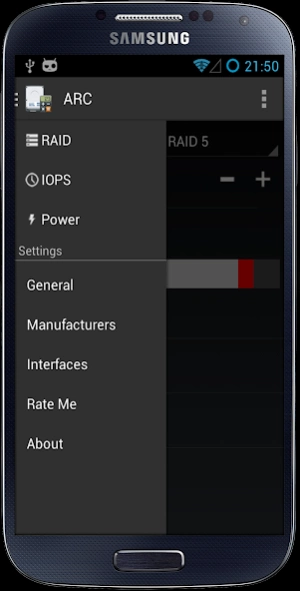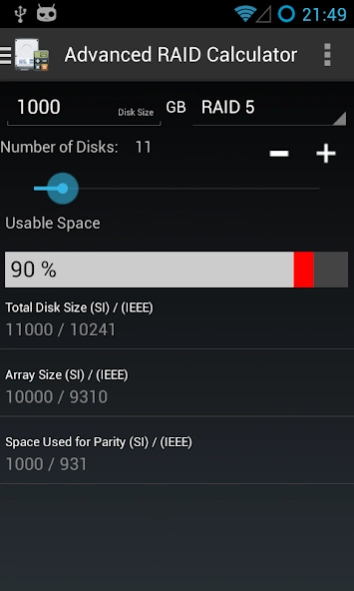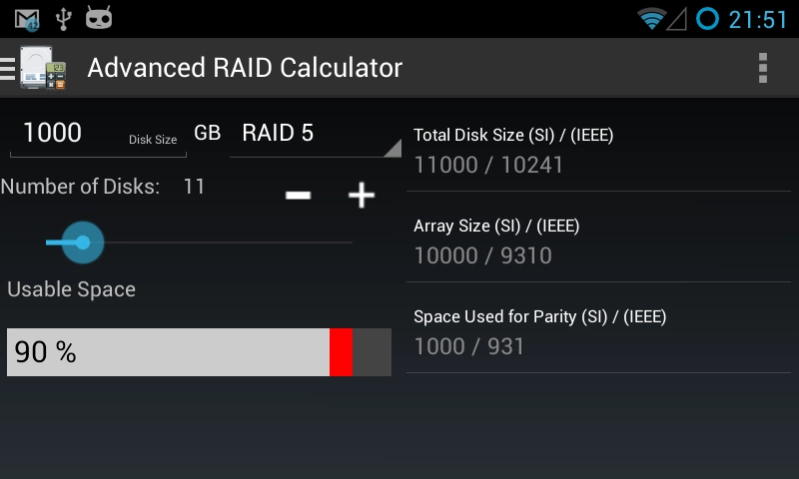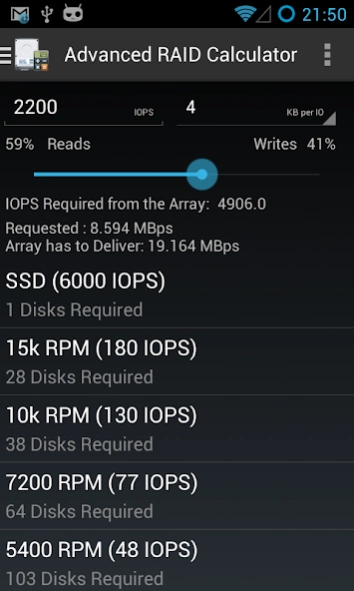Advanced RAID Calculator 1.6.322.78
Free Version
Publisher Description
Advanced RAID Calculator - Calculate your RAID Array Size, Parity, IOPS and Power Requirements.
Using the Advanced RAID Calculator you can see the exact amount that your array will have using any size of Hard Disk.
ARC Supports the following RAID Levels:
0, 1, 3, 3+0, 4, 5, 6, 0+1, 1+0, 1+0+0, 5+0, 5+1, 6+0, 6+1, BeyondRAID, unRAID, X-RAID, RAID-Z, RAID-Z2, RAID-Z3, RAID DP, SHR, SHR-2.
The app also provides an IOPS calculator to find the type of disk required to achieve the IOPS in the backend as well as a power requirement calculator to help in selecting the appropriate PSU for your setup.
It currently has an extensive database of HDD's but you can also add 1 custom disk with your own specs.
To get access to Alpha & Beta Releases please join this community: https://plus.google.com/communities/101728749503292151303
Please note that EMC & NetApp storage calculations may not be complete or accurate since the manufacturers don't provide detailed information. Please do not forward to me documentation and tools meant for internal use by any company. I am not able to use them legally and you are breaking their TOS.
The app now has the same appearance for any Android version and any Resolution (Including Tablets and Netbooks)
About Advanced RAID Calculator
Advanced RAID Calculator is a free app for Android published in the System Maintenance list of apps, part of System Utilities.
The company that develops Advanced RAID Calculator is George Pantazis. The latest version released by its developer is 1.6.322.78. This app was rated by 1 users of our site and has an average rating of 5.0.
To install Advanced RAID Calculator on your Android device, just click the green Continue To App button above to start the installation process. The app is listed on our website since 2017-01-14 and was downloaded 49 times. We have already checked if the download link is safe, however for your own protection we recommend that you scan the downloaded app with your antivirus. Your antivirus may detect the Advanced RAID Calculator as malware as malware if the download link to com.sshlroot.advancedraidcalculator is broken.
How to install Advanced RAID Calculator on your Android device:
- Click on the Continue To App button on our website. This will redirect you to Google Play.
- Once the Advanced RAID Calculator is shown in the Google Play listing of your Android device, you can start its download and installation. Tap on the Install button located below the search bar and to the right of the app icon.
- A pop-up window with the permissions required by Advanced RAID Calculator will be shown. Click on Accept to continue the process.
- Advanced RAID Calculator will be downloaded onto your device, displaying a progress. Once the download completes, the installation will start and you'll get a notification after the installation is finished.